---Advertisement---
Have you ever wished your photos had the magical touch and enchanting aesthetic of a Studio Ghibli film? Now, with the power of artificial intelligence, you can bring that dream to life.
ChatGPT, with its integrated image generation capabilities, allows you to transform your existing images into beautiful Studio Ghibli-style artwork.
Excitingly, it appears that Studio ghibli style image ai chatgpt free access is now becoming available to more users. This article will guide you through the process, step by step, and also explore how to transform your images into other captivating styles.
Studio ghibli style image AI chatgpt
The ability to achieve a Ghibli style image ai chatgpt transformation has become a popular trend, and it’s surprisingly easy to do, especially with the recent expansion of ChatGPT’s capabilities.
Initially rolled out For ChatGPT Plus, Pro, and Team users on March 26th, the native image generation feature is now seemingly being extended to free users as well.
---Advertisement---
While there hasn’t been an official announcement from OpenAI or CEO Sam Altman yet, tests have shown that the “Ghiblify” feature works seamlessly on free accounts.
Previously, free users had to rely on alternatives like xAI’s Grok or Google’s Gemini, which, while capable, often produced less detailed results compared to OpenAI’s model. This means more people can now enjoy the magic of Chatgpt generate studio ghibli style ai images free.
Why the Studio Ghibli Style is So Popular?
The Studio Ghibli aesthetic is widely admired for several reasons:
- Rich Emotional Expression: The art style effectively conveys a wide spectrum of emotions.
- Detailed and Immersive Worlds: Ghibli films are celebrated for their intricate and engaging environments.
- Enduring Quality: The traditional animation feel gives these films a timeless and appealing quality.
- Blend of Fantasy and Reality: The incorporation of magical elements within relatable narratives creates a unique charm.
How To Create Ghibli style AI images: Step-by-Step Tutorial with ChatGPT
Here’s how to use ChatGPT as your Chatgpt ghibli style ai generator to transform your photos:
Step 1: Head over to the ChatGPT website or app in your browser. Log in to your account.

Step 2: Start a New Chat
Step 3: Look for the option to upload an image. Click on the ‘+’ sign typically found at the bottom left corner of the chat interface. Select the photo you want to transform.
Step 4: Once your image is uploaded, you need to tell ChatGPT how you want it transformed. To specifically achieve the Studio Ghibli style, you can use simple and effective prompts like:
- “Ghiblify this”
- “Turn this image in Studio Ghibli theme”
You can also use more detailed prompts as mentioned before:
Transform this image into the style of Studio Ghibli.
Make this photo look like it belongs in a Studio Ghibli film.
Reimagine this picture in the style of a Studio Ghibli animation, focusing on soft lighting and detailed backgrounds.
Apply a Studio Ghibli filter to this image, emphasizing the character’s eyes and the natural surroundings.
Can you convert this image to have a Studio Ghibli-esque aesthetic, with a focus on hand-drawn lines and vibrant colors?
Make the people in this image look like they are characters from a Studio Ghibli movie, paying attention to their expressions and clothing.
Give this image the beautiful background style of Studio Ghibli, with lush greenery and a slightly whimsical feel.
Turn this photo into a piece of Studio Ghibli-style image AI ChatGPT free art, making it look like a still from an animated movie.
Can you make this image look like it was created by a Studio Ghibli-style AI ChatGPT generator?
Transform this photo using a ChatGPT Ghibli AI images generator to give it a magical and nostalgic feel.
Step 5: Submit your chosen prompt to ChatGPT along with your uploaded image.
Step 6: Review and Refine the image and ChatGPT will process your image and apply the transformation based on your prompt. Review the result. If it’s not quite what you envisioned, you can refine your prompt and ask it to regenerate. For example, you could say, “Make the colors more vibrant” or “Soften the lines further to match the Ghibli style.”
Step 7: Download Your Transformed Image. If you are happy with the result, you should have an option to download your new Studio Ghibli-style image.
Some Ghibli-Style Images Gnerated Using ChatGPT



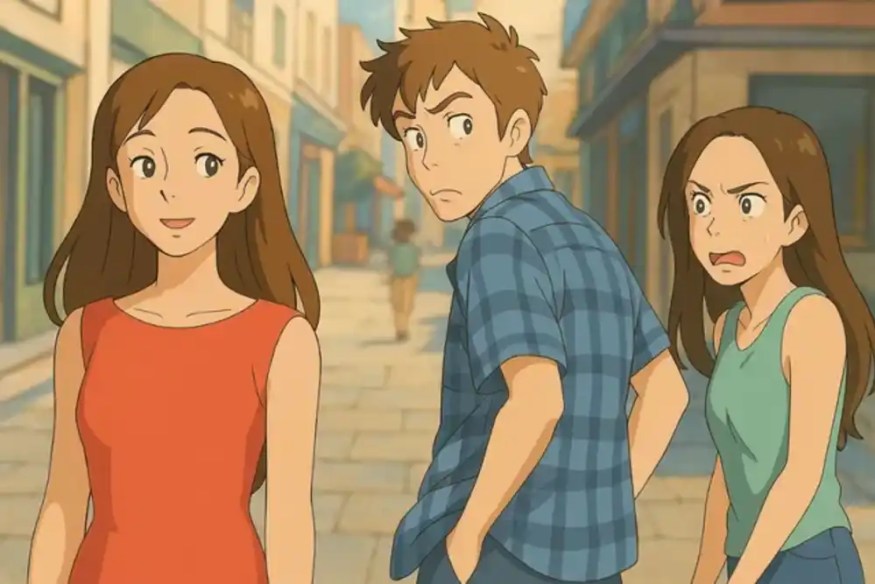


ChatGPT Image Generation Limit for Free Users
Due to the high demand for this feature, which even led to OpenAI’s GPUs experiencing heavy load, there is a limit on image generation for free users. As of the latest update, Chatgpt ghibli ai images generator free users are entitled to up to three image generations per day. Keep this in mind as you explore this exciting feature.
Generating Studio Ghibli-Style Images from Scratch with ChatGPT
While transforming existing photos is a great way to start, you can also use ChatGPT to generate entirely new images in the Studio Ghibli style. Here’s how:
Step 1: Access ChatGPT
Open the OpenAI ChatGPT website or app and log in.
Step 2: Start a New Chat
Begin a new conversation.
Step 3: Create Your Prompt
Describe the image you want ChatGPT to create, specifically mentioning the Studio Ghibli style. Here are some example prompts for creating images from scratch:
Generate an image of a young traveler with a large backpack standing on a winding path through a field of flowers, in the style of Studio Ghibli.
Create a scene of a peaceful village nestled in a valley surrounded by mountains, with a clear blue sky and fluffy clouds, in the Ghibli style image AI ChatGPT.
Imagine a cozy study filled with books and warm light, with a cat napping on a windowsill, in the style of ChatGPT generate Studio Ghibli style AI images.
Show me a character concept for a wise old forest spirit with glowing eyes and a long white beard, in the style of a ChatGPT Ghibli style AI generator.
Create a landscape of a vast ocean with a single sailboat on the horizon at sunset, reminiscent of Studio Ghibli style AI ChatGPT generator.
Generate an image of a group of children flying kites on a windy hilltop overlooking the sea, in the style of a ChatGPT Ghibli AI images generator.
Step 4: Send Your Prompt to ChatGPT.
Step 5: Review the generated image and refine your prompt if needed.
Step 6: Download Your Image
What is Native Image Generation?
This marks an exciting development as it’s not the first time ChatGPT could generate images. Previously, it offered these services even to free users, but the key difference now is the native image generation capability. This means ChatGPT can now generate and edit images directly using its internal multimodal abilities, rather than relying on external models like DALL-E 3.
Why is Native Image Generation a Big Deal?
OpenAI has integrated image generation directly into GPT-4o, allowing ChatGPT to refine images through natural conversation. This means you can have a more interactive experience in tweaking the generated visuals.
Furthermore, ChatGPT can now handle between 10 to 20 different objects within an image, providing greater control and consistency in the results.
Importantly, native image generation also connects ChatGPT’s vast text-based knowledge with its image generation, leading to more efficient and intelligent responses when you’re creating or modifying images.
Transforming Existing Images into Another Style: Anime-like
Beyond the enchanting world of Studio Ghibli, you can also transform your images into various other artistic styles. Here’s an example of transforming an image into an anime-like style:
Step 1: Access ChatGPT
Open the OpenAI ChatGPT website or app and log in.
Step 2: Start a New Chat
Begin a new conversation.
Step 3: Upload Your Image
Upload the photo you wish to transform.
Step 4: Formulate Your Prompt
Describe the anime style you want to achieve. Here are some examples:
Transform this image into a detailed anime style with vibrant colors and sharp lines.
Make this photo look like a still from a modern anime series, focusing on expressive eyes and dynamic posing.
Reimagine this picture in an anime style with a focus on detailed hair and clothing.
Apply an anime filter to this image, giving the characters larger eyes and a more stylized look.
Can you convert this image to have an anime-esque aesthetic, with bright, saturated colors and a focus on character expressions?
Each one is in a separate block now. Just paste them into WordPress, and they’ll appear correctly.
Step 5: Send Your Prompt
Submit your prompt with the uploaded image.
---Advertisement---
Step 6: Review and Refine
Review the result and refine your prompt if necessary.
Step 7: Download Your Transformed Image
Download your new anime-style image.
You can use similar prompting techniques to transform your images into other styles like cartoon, comic book, watercolor, and more. Just be specific in your prompts about the desired artistic style.
Conclusion
Transforming your photos into the captivating style of Studio Ghibli, or exploring other artistic styles like anime, has never been easier thanks to the advancements in AI like ChatGPT. With the apparent rollout of native image generation to free users, more people can now experience this magic, keeping in mind the current daily limit.
By following these simple steps and experimenting with different prompts, you can give your cherished memories a unique and artistic touch. Start experimenting today and discover the exciting possibilities of AI-generated artwork!
Also Read: Best Free IPL 2025 live Streaming Apps & Websites to watch IPL In Free
---Advertisement---






